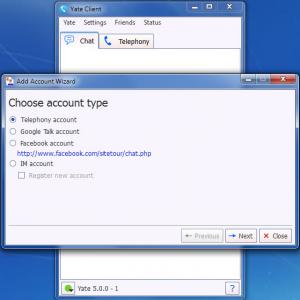Yate
5.0.0-1
Size: 1.8 MB
Downloads: 5172
Platform: Windows (All Versions)
The first thing you need to know is that Yate is short for Yet Another Telephony Engine. That’s what this application is – it is a telephony engine that features a flexible routing engine and provides voice, video, data, and instant messaging functionality. If you have a business and you want to keep costs down, Yate provides a cost efficient means of maximizing communications efficiency.
Yate is available for Windows, Mac OS X, and Linux. As expected, a setup wizard will help you install Yate on your Windows-powered machine. Said wizard will ask you to choose one of several setup types: full installation, VoIP installation, server installation, custom installation, engine only. The full installation includes the following: VoIP clients, server files, protocol drivers, database drivers, audio codecs, data compression support, external interfaces, extra debugging support, and module development files.
There are two tabs at the top of the interface for Yate Client: Chat (from here you can access the instant messaging functionality) and Telephony (from here you can access a soft phone).
You can use Yate as a Jabber server and client, as a conference server, VoIP server, IP telephony server and client, VoIP to PSTN gateway, and more.
From Yate Client you can send out instant messages (Google Talk, Facebook Chat, and Jabber are supported), you can message archives, join chat rooms, maintain a list of contacts, share data, receive and make calls, transfer calls, and more.
The Yate project is released under a GPL license and is supported by donations. So if you enjoy using it, consider making a donation.
Go get Yate and you will enjoy a cost effective telephony engine that will nicely meet your communication needs.
Pros
Yate is available for Windows, Mac OS X, and Linux. A wizard will help you install Yate on your Windows-powered machine. The interface for Yate Client is easy to figure out. Yate can be used as a Jabber server and client, as a conference server, VoIP server, IP telephony server and client, VoIP to PSTN gateway, and more. Yate is released under a GPL license (consider making a donation).
Cons
None that I could think of.
Yate
5.0.0-1
Download
Yate Awards

Yate Editor’s Review Rating
Yate has been reviewed by George Norman on 13 Nov 2013. Based on the user interface, features and complexity, Findmysoft has rated Yate 5 out of 5 stars, naming it Essential